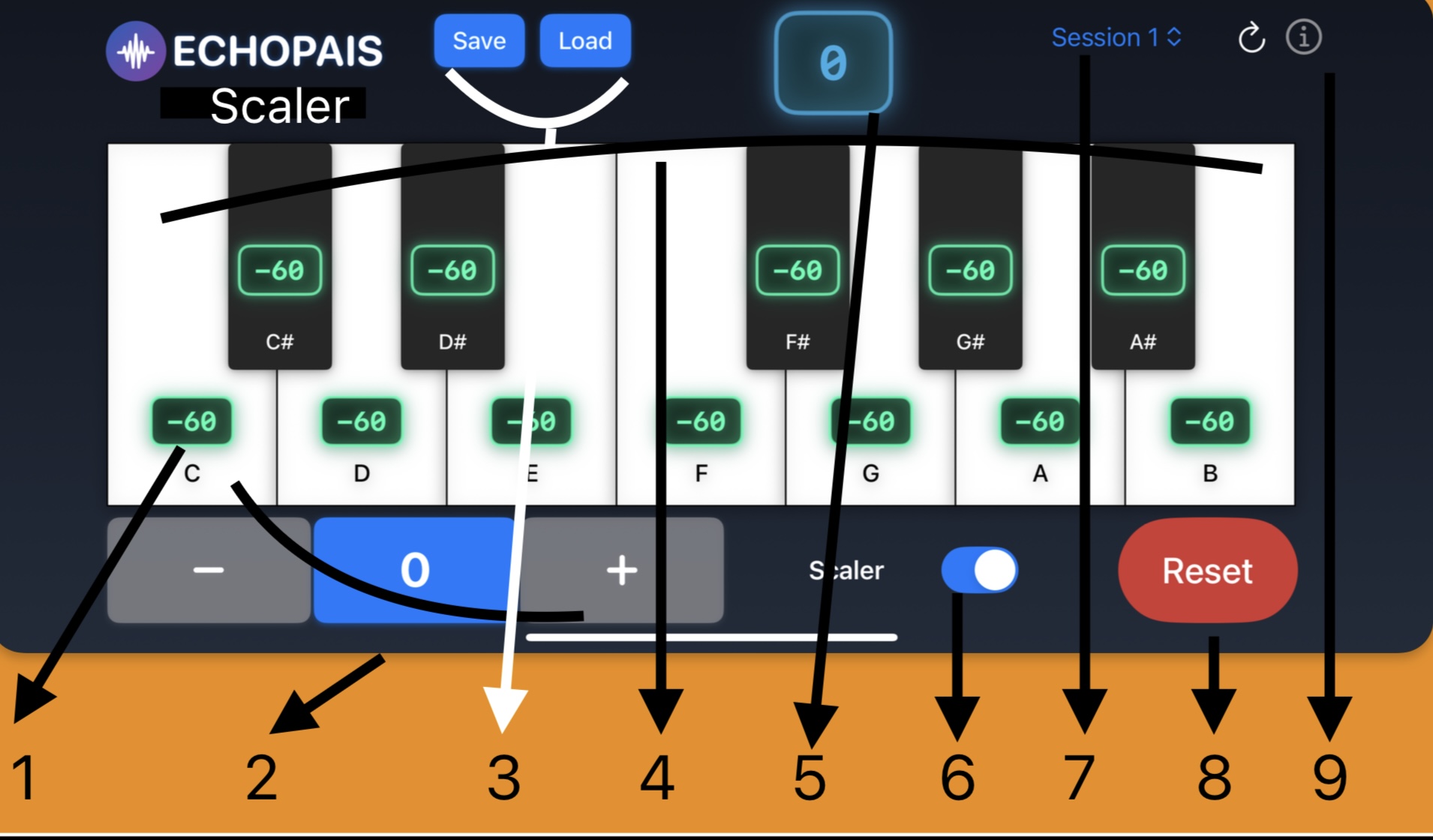Connection Guide
Learn how to connect your device to MIDI instruments
A. USB Cable Connection
-
1
Cable Connection
Connect a USB-C or Lightning cable (with appropriate adapter) from your mobile device/tablet to the USB port of your instrument.
-
2
Launch Application
Once the cable is connected, open the application. Go to the "Device Connect" list.
-
3
Device Selection
In the list, the connected device will appear. Select it. The application will be ready and immediately functional.
No additional setup is required in either the application or the instrument.
B. Bluetooth Connection
-
1
Requirements
You need a Yamaha BT-01 (or BD-01) Bluetooth adapter connected to your instrument.
-
2
Enable Bluetooth MIDI
Install and open the "midimittr" app (or similar Bluetooth MIDI tool) on your device.
-
3
Device Pairing
In midimittr, search for available Bluetooth MIDI devices. Once the Yamaha BT-01 adapter is connected to the instrument, it will appear in the list. Select it to connect.
-
4
App Connection
Open the Scaler app, go to the "Device Connect" list and select the Yamaha BT-01 from available devices. The app connects immediately and is ready for use.
No additional setup is required in the application or instrument.
App Usage Guide
Master all features of the ECHOPAIS Scaler application
Tuning Box
12 tuning boxes (for each note C-B). Manually adjust tuning for each note.
Stepper Value
Minus (−): Decrease tuning • Zero (0): Reset tuning • Plus (+): Increase tuning
Save/Load Scale
12 keys/notes (12 storage positions). Press "Save" to select note for storing settings. Press "Load" to select note for loading settings.
Note Keys
12 note keys. When active: -60 default tuning. If active, remain enabled even when changing sounds.
Step Display
View real-time tuning value for each step.
Scaler On/Off Switch
Enabling Scaler (ON) allows manual tuning adjustment for each note.
Device Connection
Displays list of available devices for connection.
Reset All Notes
Disables all active notes.
About/Version
View version information and new features.
The ECHOPAIS Scaler application requires no additional settings in either the app or your instrument – simply connect and play!